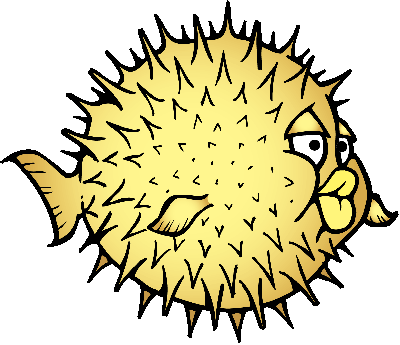This is an old revision of the document!
Table of Contents
OpenBSD on SDF VPS
Contents
First Steps
Root Password
After you have installed and started your OpenBSD VPS, go to the console. This should happen automatically after selecting “r” from the VPS Maintenance Shell. You will then see the beginning of the system loading the bootloader,
We need to interrupt the boot process by hitting the spacebar and then hitting enter after the xenstore-write connected message is shown like so:
[04-Nov-20 21:18:51] Command: r Connecting to System Console - To return to the menu, press ^] Parsing config from /usr/pkg/etc/xen/openbsd32 /sbin/ifconfig xvif412i0 up brconfig bridge0 add xvif412i0 xenstore-write /local/domain/0/backend/vif/412/0/hotplug-status connected boot>
We are now at the boot loader prompt, next we will boot the kernel into single-user mode like so:
boot> boot -s
After the kernel loads you should be presented with a shell prompt similar to this:
root on sd0a (1318956d982f595b.a) swap on sd0b dump on sd0b Enter pathname of shell or RETURN for sh: #
Next is ensuring our filesystem is clean and mounting it in read-write mode:
# fsck -p / && mount -uw / /dev/sd0a (1318956d982f595b.a): file system is clean; not checking #
And finally you can update the root password via the passwd(1) command. Once the desired root password is set you then reboot the VM and allow it to auto-load into a regular multi-user environment:
# passwd Changing password for root. New password: Retype new password: # reboot
User Accounts
It is also a good habit to create a regular user account for working, using “su” to obtain root privileges as needed. To create a regular user account which is part of the administrative “wheel” group:
useradd -m -G wheel <username>
Then immediately set its password with:
passwd <username>
This user will be in the “wheel” group and will be able to perform administrative tasks by runing “su” to obtain superuser privileges using the root password.
References
- OpenBSD afterboot(8) man page is a great starting point for configuring you new system: afterboot(8)
- doas(1) is included with the base OpenBSD system and performs a similar role as the popular sudo utility: doas(1)
$Id: VPS_NetBSD.html,v 1.23 2018/02/22 15:12:01 slugmax Exp $