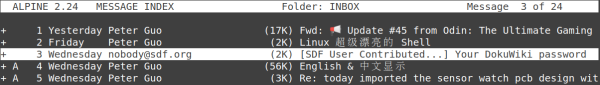Table of Contents
Proposed SDF wiki splash page
- relabel site as Knowledge Base front page Maybe generalize front page as a “User Knowledge Base” that just happens to also feature tutorials, and allow/encourage simpler help and tips & tricks, rather than just full-blown tutorials?
- Optional real colo: SDF tutorial Tuner-01
Headline
- SDF Basics– seeing if this page can have a lot of non-basics and repetitive links stripped from it and moved either to subsections on Welcome to SDF User Contributed Tutorials or to Advanced Topics
- Keeping track of the massive menu of SDF offerings - something a bit more organized than the hierarchy of membership levels
Inserting Images
boxed image w/ caption & rollover:
 |
| old Compaq dialup Internet appliances |
| {{ :playground:ipaq-4.jpg?nolink&400 |old Compaq dialup Internet appliances}} |
| old Compaq dialup Internet appliances |
Terminal Display finetunes
Display your local languages in console terminal
To display your own languages, e.g. Chinese, Janpanes in console, you would need to enable UTF-8 encoding, and this could be done by changing the environment variable value of $LANG.
You could firstly test this in your shell:
- this to your shell command line
LANG=en_US.UTF-8 export LANG
Or,
- this to your shell command line
export LANG="en_US.UTF-8"
Once this is done, you should be able to view your own languages with less or vim, and your email program alpine should also properly showing your langues in the inbox as well as in the email contents.
Then, to make lifer easier, add the below two lines to your ~/.profile, so every login the ksh shell will automatically do this for you.
- the following two lines to your ~/.profile file
LANG=en_US.UTF-8 export LANG
Enable color scheme in Vim
In SDF.org Unix console, by default, the Vim is only showing black and whtie, even you enable it in Vim by using “:syntax enable”. The reason could be Vim could not detech the correct type of your terminal, and by default in SDF.org Unix this is DEC vt100, which is not supporting colors, so solution will be set the environment variable $TERM to terminal types of supporting colors, e.g. “xterm-color” terminal type.
- this to your shell command line
export TERM="xterm-color"
Now reopen Vim, you should see the color is switched on.
Then, to make lifer easier, add the below two lines to your ~/.profile, so every login the ksh shell will automatically do this for you.
- the following two lines to your ~/.profile file
TERM=xterm-color export TERM