Table of Contents
Pico Cheat Sheet
pico is a simple, display-oriented text editor originally developed for the pine e-mail client. pico is the default editor for SDF's bboard system.
Survival Guide
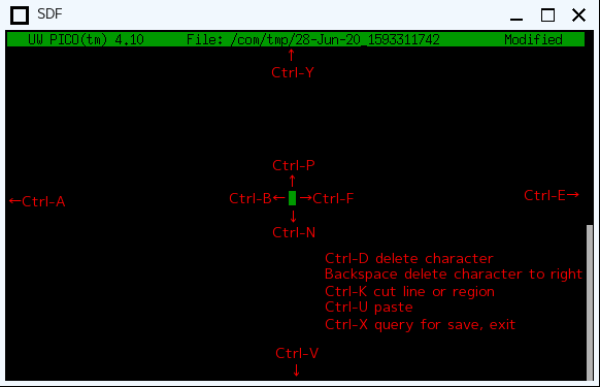
Control Keys
(The key sequence Esc Esc x can be used instead of the combination Ctrl-x.)
| Ctrl-A | beginning of line | Ctrl-N | next line |
| Ctrl-B | backward character | Ctrl-O | output file |
| Ctrl-C | cursor position | Ctrl-P | previous line |
| Ctrl-D | delete character | Ctrl-R | read insert file |
| Ctrl-E | end of line | Ctrl-T | spell check |
| Ctrl-F | forward character | Ctrl-U | paste |
| Ctrl-G | get help | Ctrl-V | forward page |
| Ctrl-I | insert tab | Ctrl-W | search |
| Ctrl-J | justify paragraph | Ctrl-X | save exit |
| Ctrl-K | cut region | Ctrl-Y | backward page |
| Ctrl-L | refresh display | Ctrl-^ | set mark |
Function Keys
| F1 | get help | F5 | read insert file | F9 | cut region |
| F2 | save exit | F6 | search | F10 | paste |
| F3 | output file | F7 | backward page | F11 | cursor position |
| F4 | justify paragraph | F8 | forward page | F12 | spell check |
Source: http://sdf.org/?tutorials/pico